There are several techniques for creating seamless textures, such as using software that helps create patterns that can be repeated without issues. Additionally, there are texture libraries available for download on the internet that can be used in projects.
On the other hand, there are times when you’re looking for a specific ready-made texture that you can’t find in the desired form. There is an easy way to create your own high-quality seamless textures from scratch using the chosen image and Photoshop, and today I will show you the step-by-step process!
1- Encontrar o imagem da textura desejada no Google (internet).
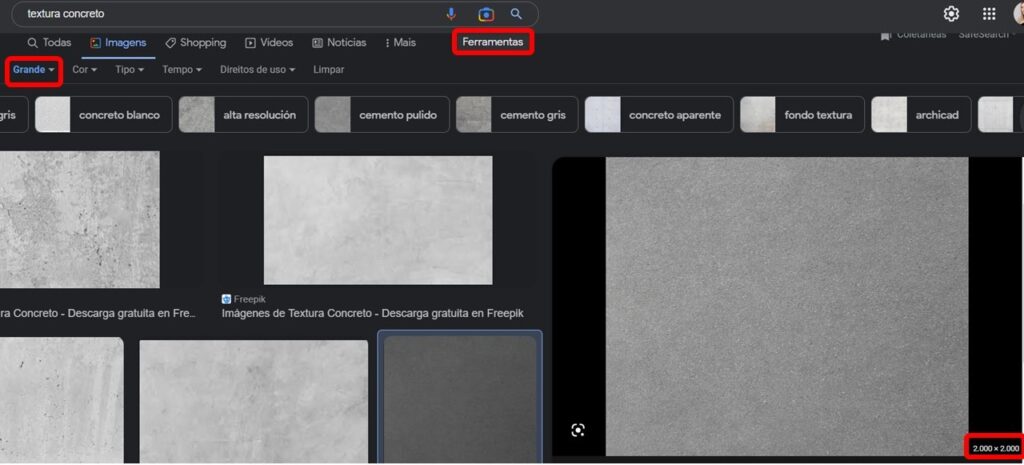
Another important setting is that if you choose an image that is not square, it is necessary to adjust its measurements by transforming it into a square, to improve the quality of the texture, for that it is enough:
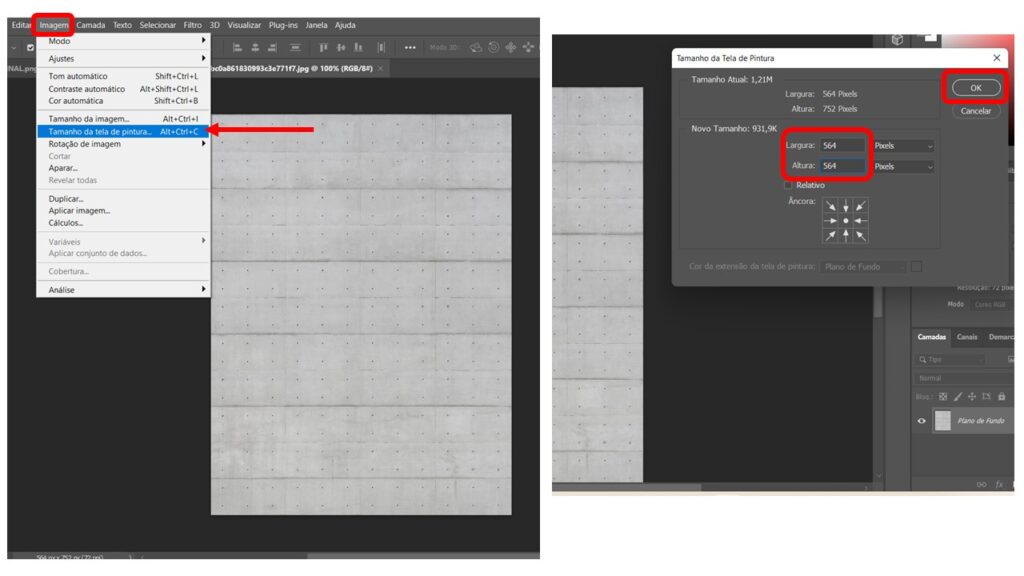
2- Remove the seams from an image in photoshop (SEAMLESS)
First open the chosen image in Photoshop and with it already open in the top bar go to filter, others, displacement.
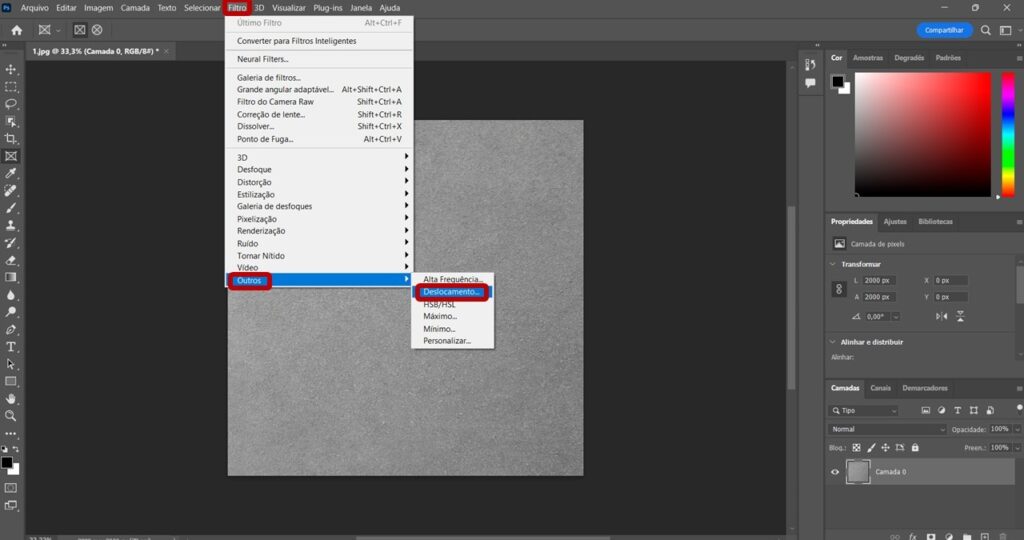
In this way, change the horizontal and vertical displacement to a number in which it is possible to visualize the seams of the image that were previously “hidden”.
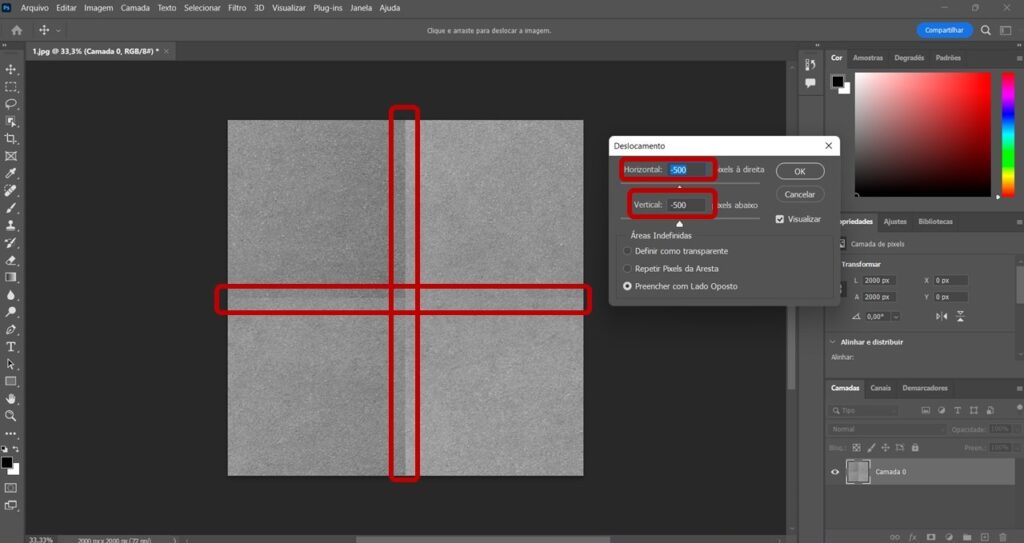
3- Spot Healing Brush Tool
Where critical marks can be seen in the image, these will be erased using the tool shown in the following video:
Check out the before and after:
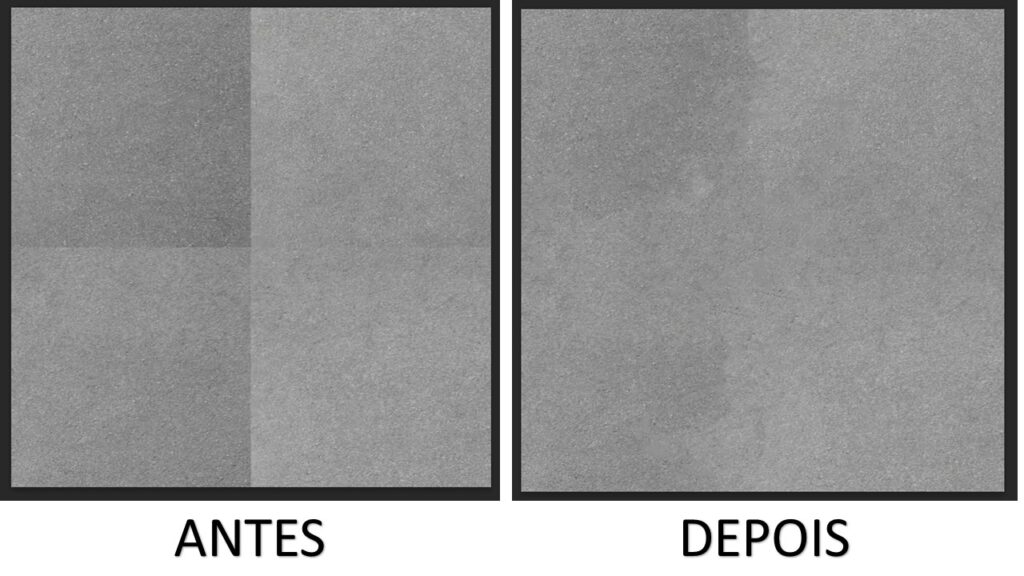
But why transform the image you will use for texture into a seamless image?
A seamless texture is an image or pattern that can be repeated multiple times without displaying visible edges or noticeable discontinuities between repetitions, which enhances the texture’s quality.
Furthermore, it is a texture that can be seamlessly “stitched” together to form a larger and continuous pattern. The creation of seamless textures is common in various fields, including graphic design, animation, games, and 3D modeling for architecture and others. They are often used to create backgrounds, surfaces, and repetitive patterns in various applications.
Their use contributes to making modeling and rendering more realistic, without any markings that wouldn’t exist in real life!
Do you like the content? Follow more about, see the next blogs!




