It is necessary to understand that when we seek realism in an image, there are certain concepts that must be known, such as camera effects that can transform an Archviz architectural visualization from “water to wine”!
For photographers, these effects are considered camera imperfections that are corrected in post-production. However, for Archviz artists, these effects imbue the images with the feeling of a real photograph, enhancing their quality.
In this article, we present 8 lens effects that will help you understand how they can improve the perception of a 3D visualization image for architecture!
1- Motion blur in Camera

The longer the camera shutter remains open from the moment the photo is clicked until it is actually recorded, it is possible (if there is no high exposure, meaning sufficient light) to capture the motion blur generated by moving objects. It is important to emphasize that this effect is unlikely to appear during daylight hours, as even with movement, light solidifies the objects. (There may be exceptions, but this is the case in the vast majority of situations).
2- Light Trail (Archviz)
Light trails are only visible towards the end of the day/night and also involve motion. In this case, the streak of light is caused by illuminated objects in motion, not stationary ones. The faster the object’s speed, the longer the light trail it will generate, and the less visible the object itself will be, only leaving its trail. On the other hand, slower speeds result in weaker light trails.

3- Shine (Archviz)

It refers to the brightness of light, again visible at night, and it’s precisely that “little star” in the light source that gives off a glow in all directions. When lights are photographed, they emit this effect, whether they are vehicle headlights, streetlights on public roads, or lamps in an indoor scene, such as a bedside light in a bedroom, for example.
4- Flourish (Archviz)
Bloom and glare go hand in hand, as glare is the bright “star” of light, while bloom is the aura of light that surrounds it and also adds brightness, preventing it from becoming dull. Glare relies on bloom to be present, but bloom can exist without glare. Using both together creates the perfect effect for your created light.

5 – DOF (camera depth of field)

We already have a blog post here on the page discussing DOF and motion blur. I recommend reading it to understand how to use them in 3ds Max. But going back to the topic, depth of field refers to the blurring effect in a photograph. You know, for example, when we focus our vision on a specific point and everything around it becomes blurred? Exactly! Here, you can choose a sharp point in the photo that will stand out while the rest remains in the background.
6- Bokeh (Archviz)
The camera shutter can have various shapes that create these light spots in a photo. It can also result in various reflections, which are determined by the shape of the aperture capturing the scene. This can be manipulated to achieve the desired effect by the photographer. This effect often resembles those Christmas photos, you know? With light spots in the shape of hearts, for example.

7- Vignette

Vignette, as the name suggests, refers to the vignette effect where the edges of the photo appear darker, as if you were viewing the photo through a black tube. And in fact, that’s exactly why this effect occurs! The camera lens is surrounded by the black shutter, and depending on its configuration, it can cause more or less of this effect.
8- Chromatic aberration
Chromatic aberration is a lens defect that is always corrected in photoshop because it is unwanted, but it does bring realism to the photo! This effect is nothing more for capturing colors, all colors are based on RGB, so much so that in the example on the side we see the red, blue and green reflection slightly, and on the side they are corrected.
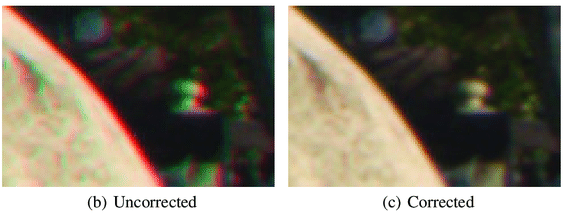
All these “effects/defects” can be simulated within a 3D and rendering software and yes it is recommended to use them to help your images look realistic!
Do you like the content? Follow more about, see the next blogs!



